Tutorial
Stored Data
Clipboard Action stores these types of data:
TEXT - Copied text (maximum 100 000 characters).
LINK - Copied website url or text containing a website url.
IMAGE - Copied images.
FILE / FILES - Copied file and folder references (files and folders are not stored).
History Limit
Clipboard Action deletes old items when the application is started or at the beginning of the each day. Items in folders will not be deleted. System time zone change affects the deleted clippings (for time options).
Set in Preferences:
20, 50, 100, 200, 500, 1000, 5000 items
Today (keeps today's items -> every day deletes all items), Yesterday (keeps yesterday's items), 2 Day Ago, 3 Day Ago, 4 Day Ago, 5 Day Ago, 6 Day Ago, 1 Weeks Ago (7 Days Ago), 2 Weeks Ago (14 Days Ago)
Perform Action
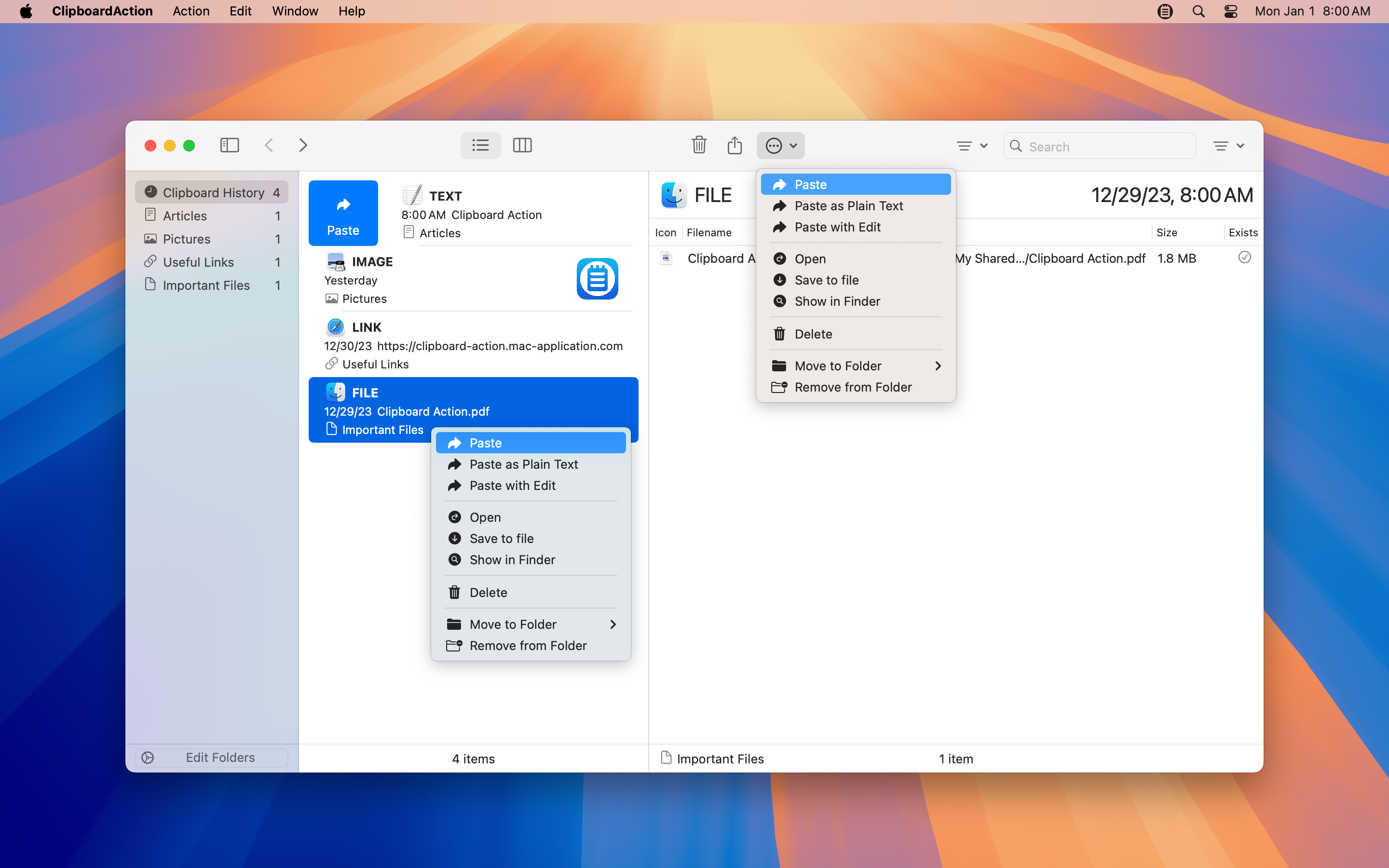
Press the action key shortcut (key shortcut defined in Preferences - Actions).
Press the action in the action menu (main menu, context menu in list view mode, action button in the toolbar).
Swipe item in list view mode (action defined by checkbox in column "Swipe" in Preferences - Actions).
Browsing (List view mode)
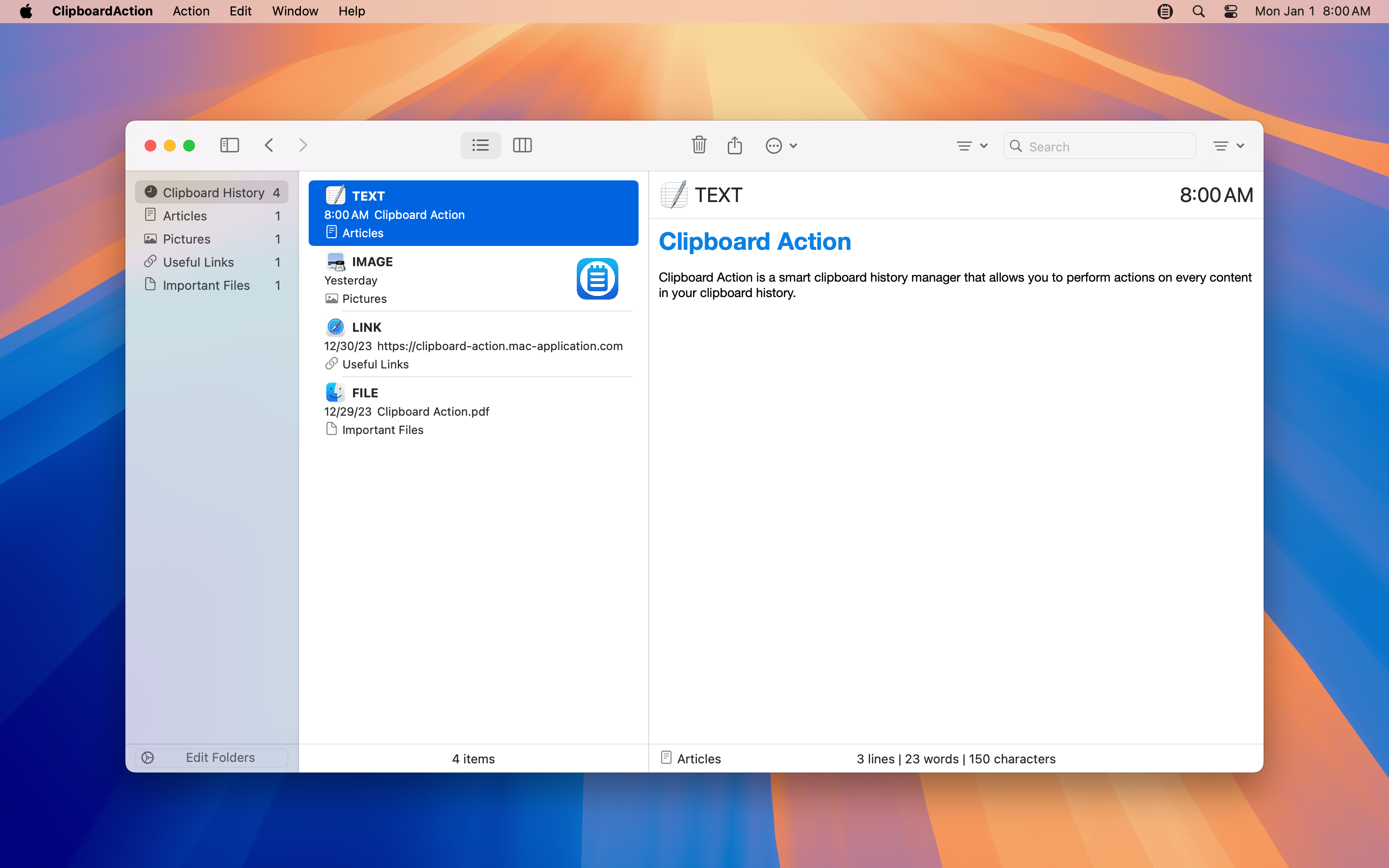
Scroll items. Press the navigation buttons.
Press ↑ or ↓, press Cmd+↑ for last item, press Cmd+↓ for first item.
Browsing (Detail view mode)
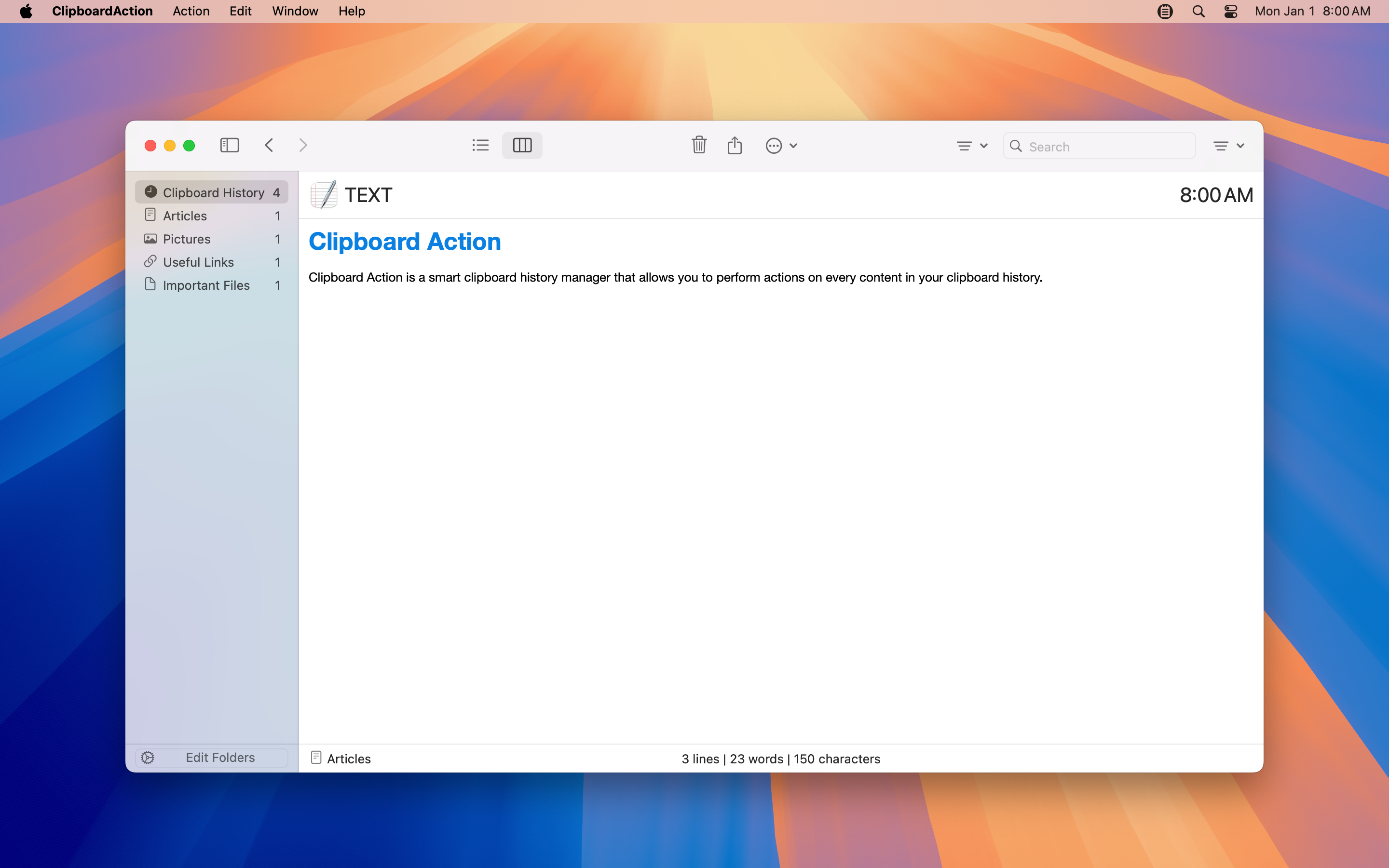
Swipe items. Press the navigation buttons.
Press ← or →, press Cmd+← for first item, press Cmd+→ for last item.
Search and Filter

For search press Cmd+F.
Filter items by type or application.
Organize

Organize items into folders.
Use "Move to Folder" in the action menu. Drag and drop item into folder.
Share
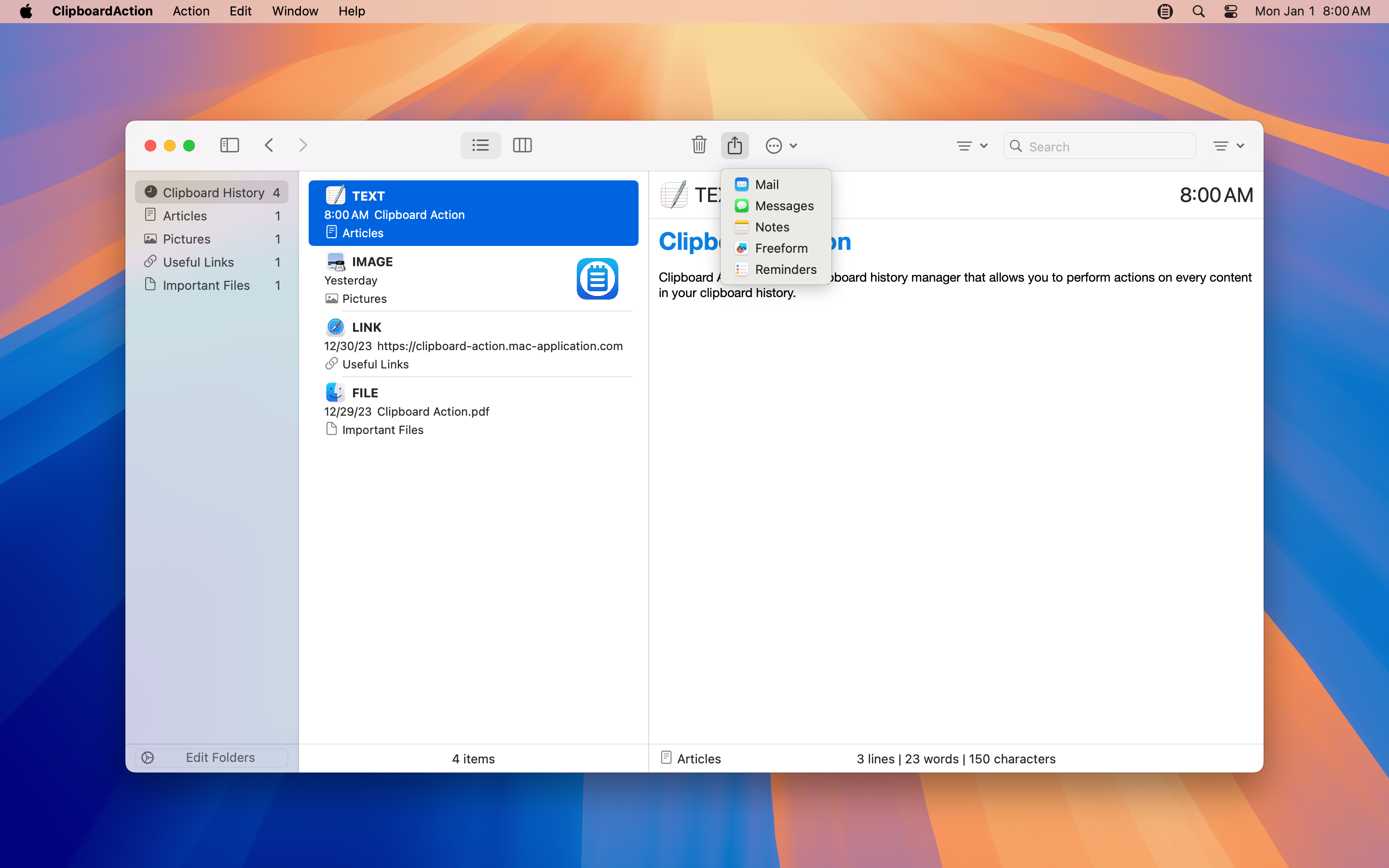
Press the share button in the toolbar.
Selected Text
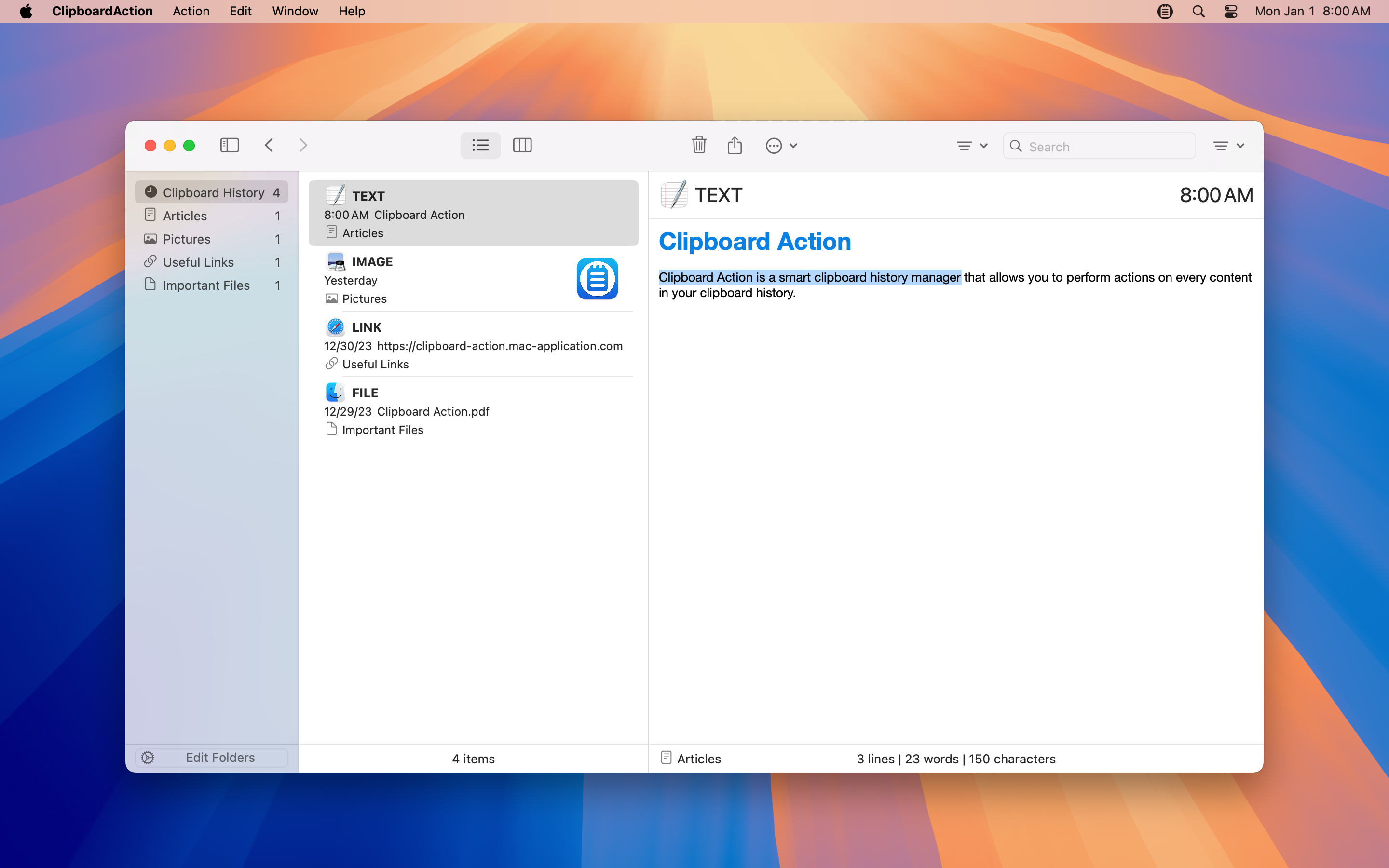
Select text, the following actions will be performed with this text.
Stored Data
Clipboard Action stores these types of data:
TEXT - Copied text (maximum 100 000 characters).
LINK - Copied website url or text containing a website url.
IMAGE - Copied images.
FILE / FILES - Copied file and folder references (files and folders are not stored).
History Limit
Clipboard Action deletes old items when the application is started or at the beginning of the each day. Items in folders will not be deleted. System time zone change affects the deleted clippings (for time options).
Set in Preferences:
20, 50, 100, 200, 500, 1000, 5000 items
Today (keeps today's items -> every day deletes all items), Yesterday (keeps yesterday's items), 2 Day Ago, 3 Day Ago, 4 Day Ago, 5 Day Ago, 6 Day Ago, 1 Weeks Ago (7 Days Ago), 2 Weeks Ago (14 Days Ago)
Execute Action
Double click on the action.
Press the action keyboard shortcut (keyboard shortcut defined in Preferences - Actions).
Swipe item in list view mode -> execute the action defined in Preferences - Actions (checkbox in column "Swipe").
Browsing History
Swipe content (Detail view mode).
Scroll content (List view mode).
Click on navigation buttons.
Press ← / → for previous / next content.
Press Cmd+← / Cmd+→ for first / last content.
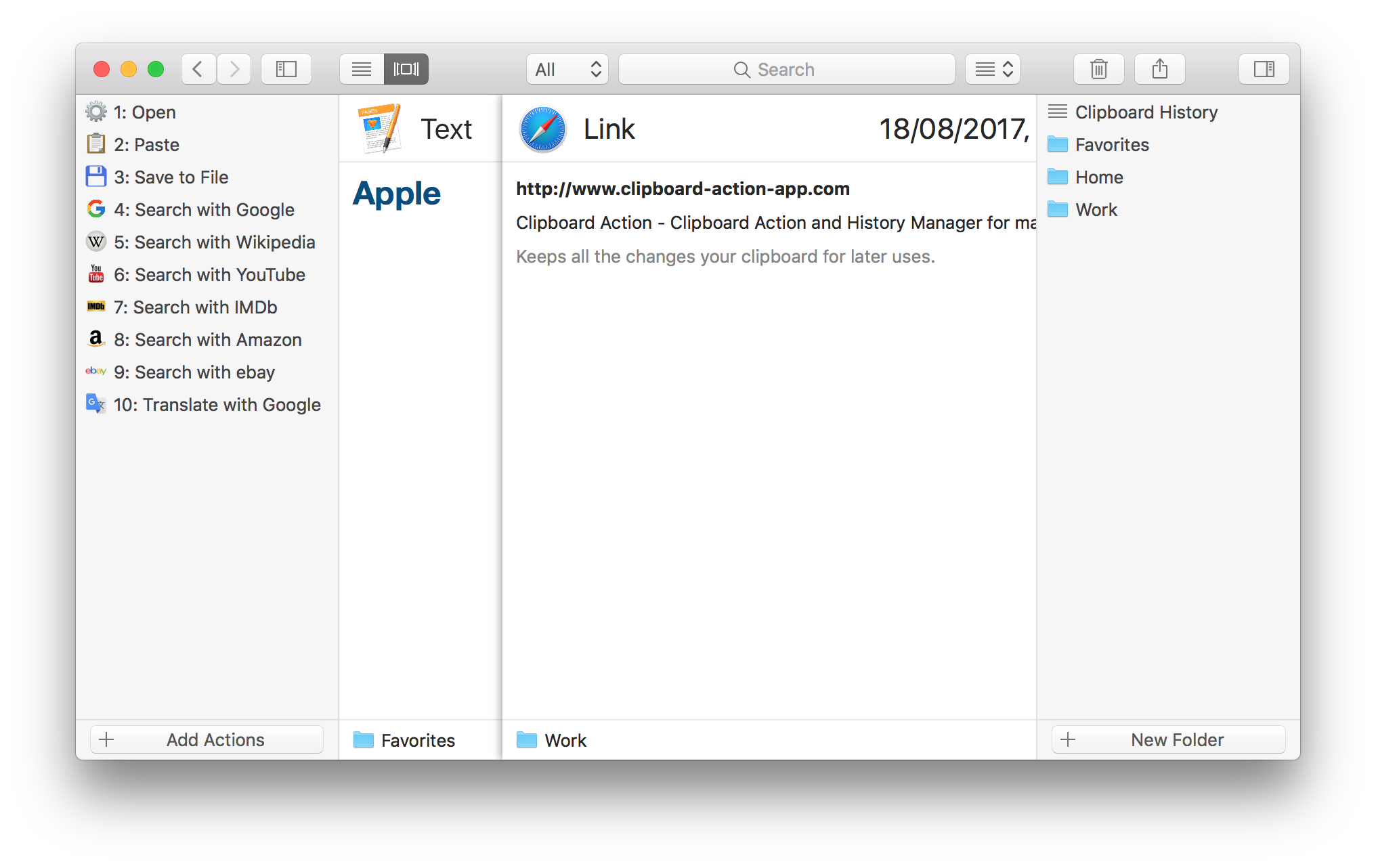
Search Content
For search content press Cmd+F.
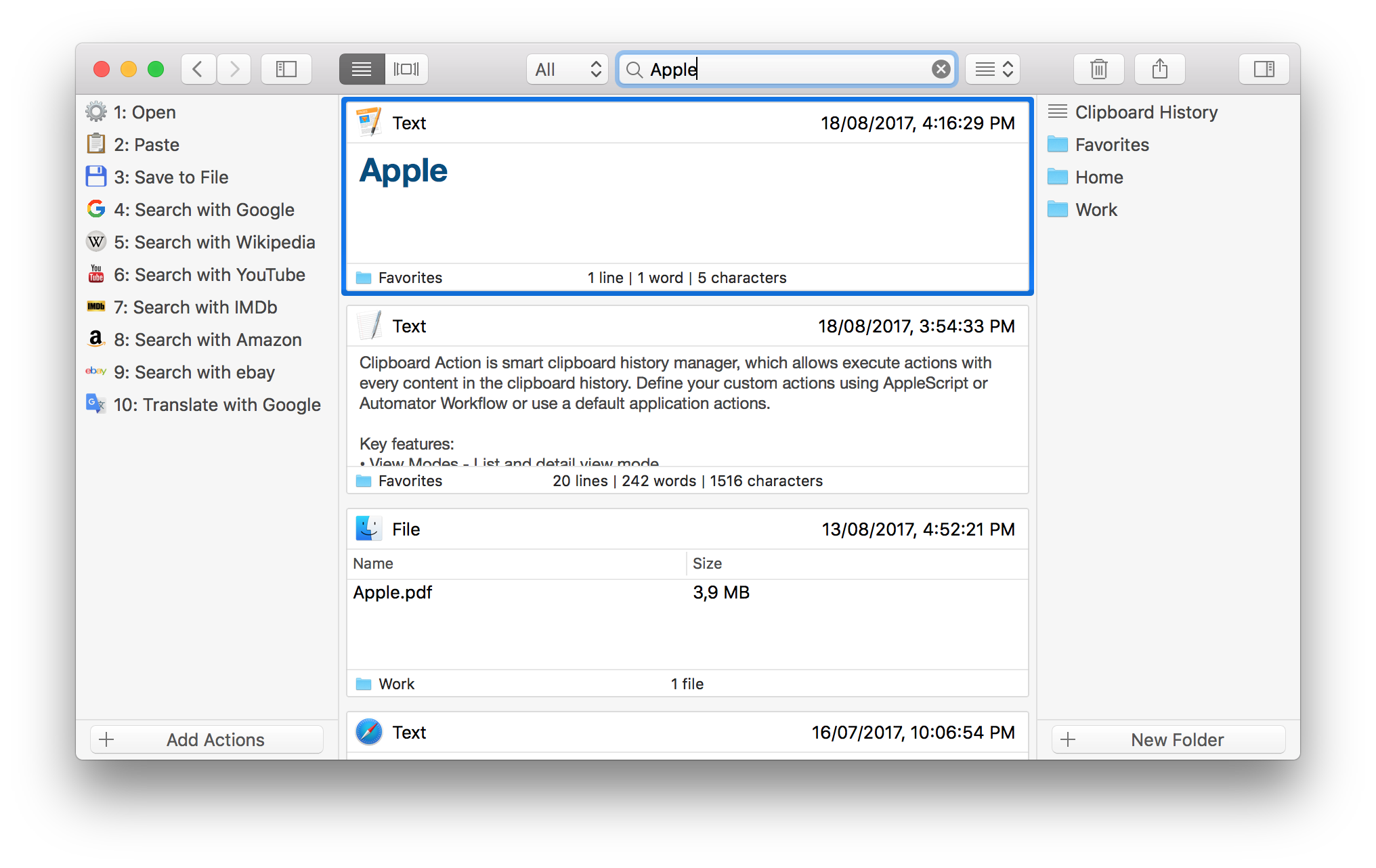
Filter Content
Filter content by content type.
Filter content by application from which was content copied.
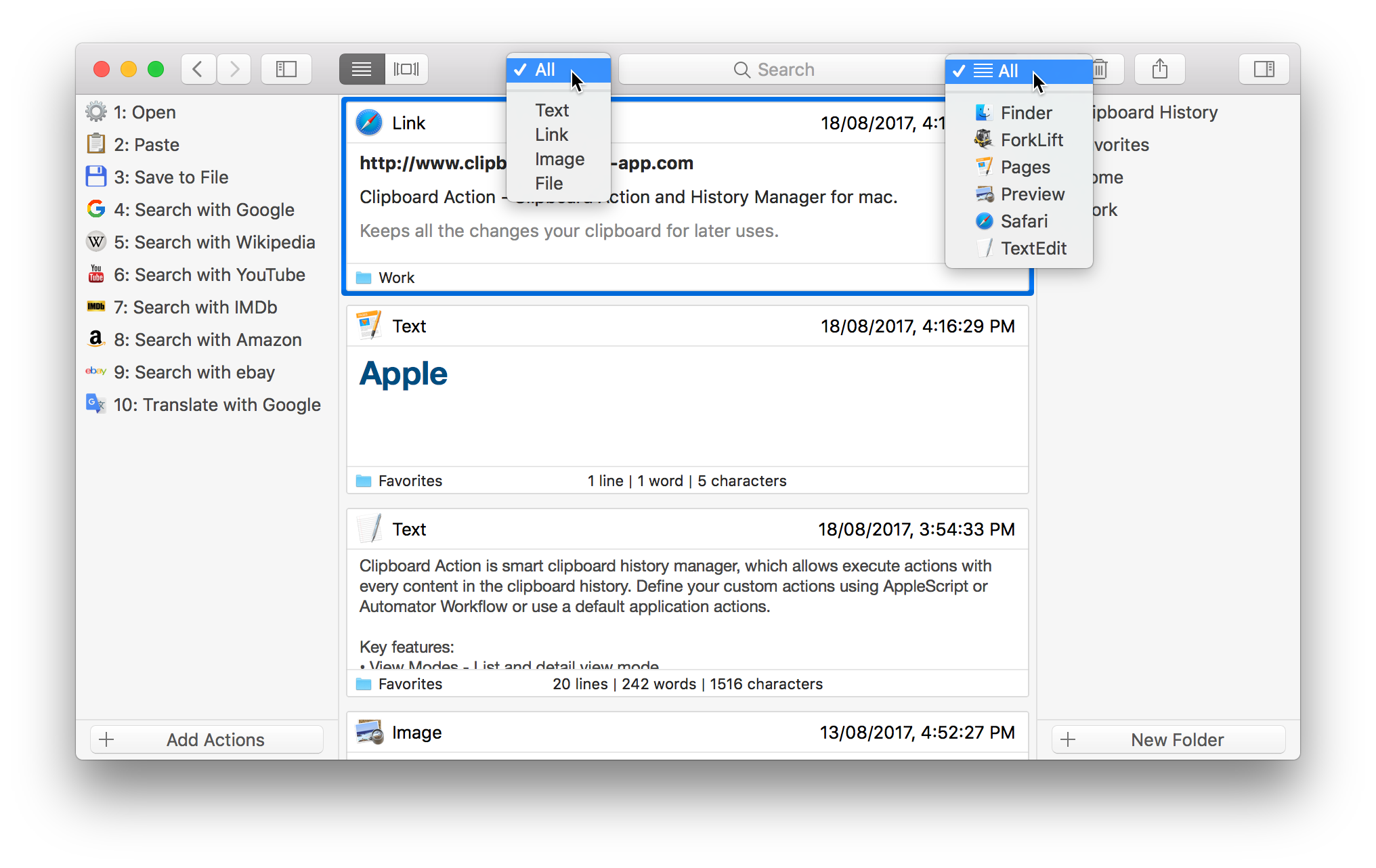
Organize Content
Organize your content to the folders.
By drag and drop.
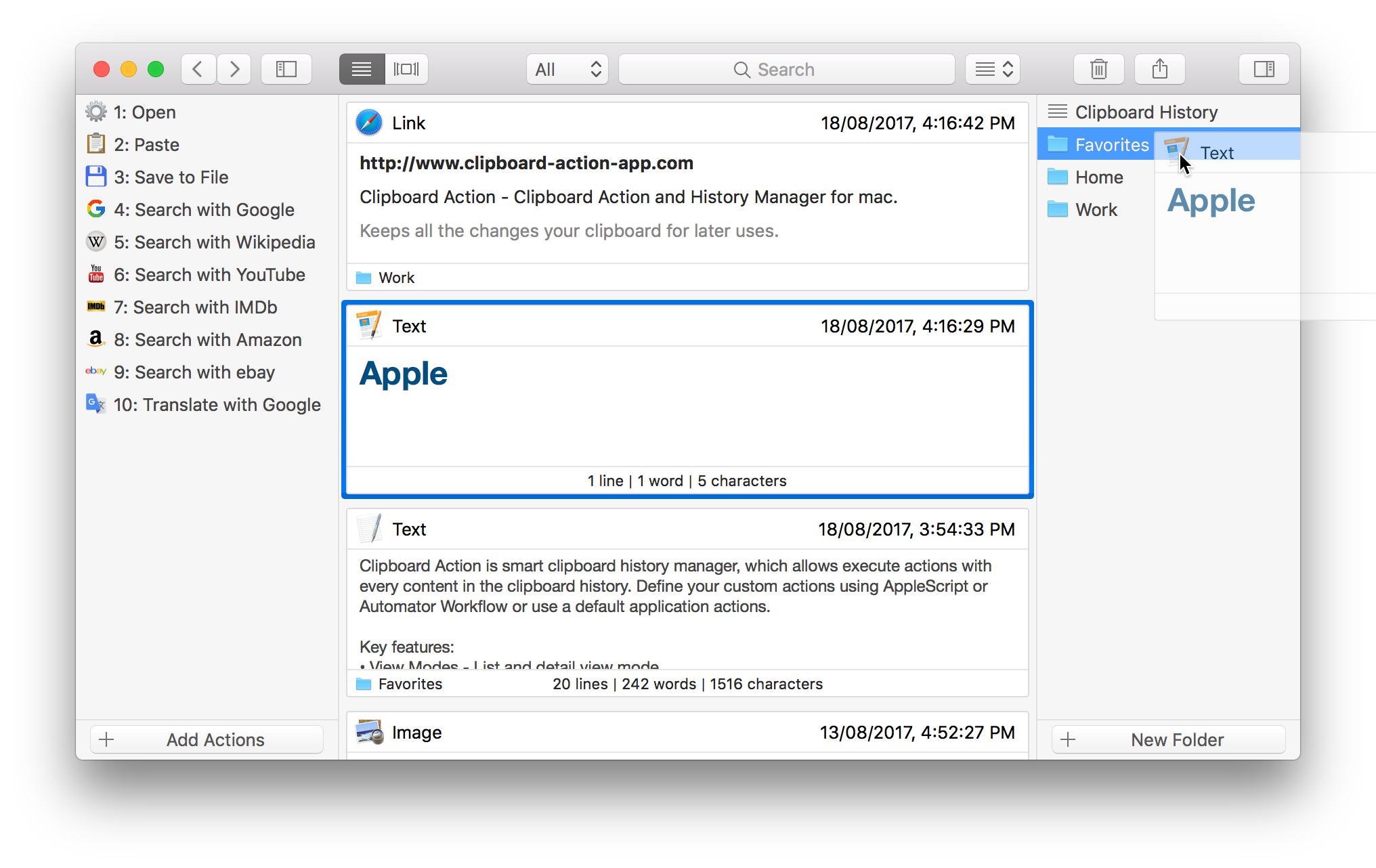
Share Content
For share content click on share icon.
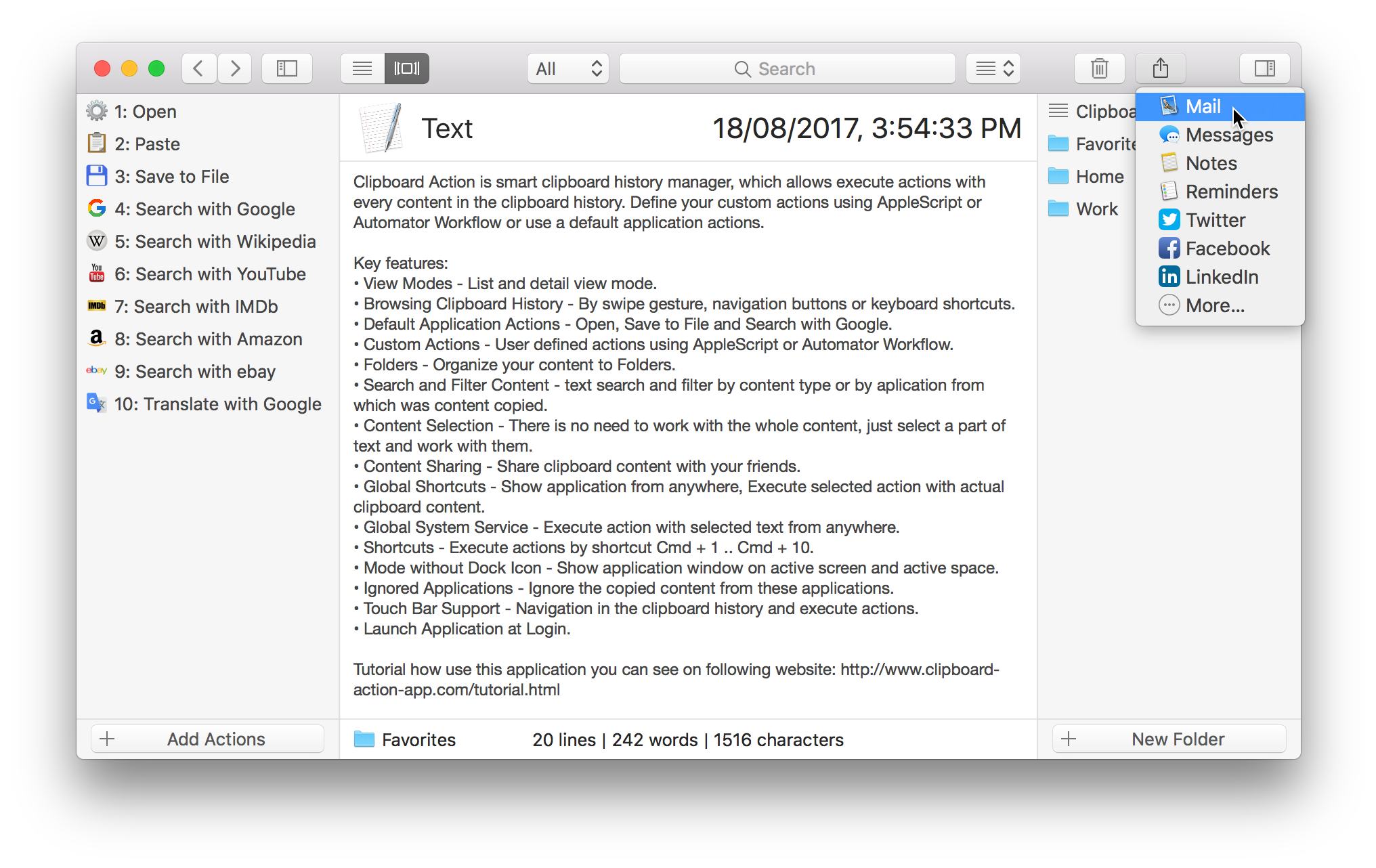
Selection
Execute action with the selected text.
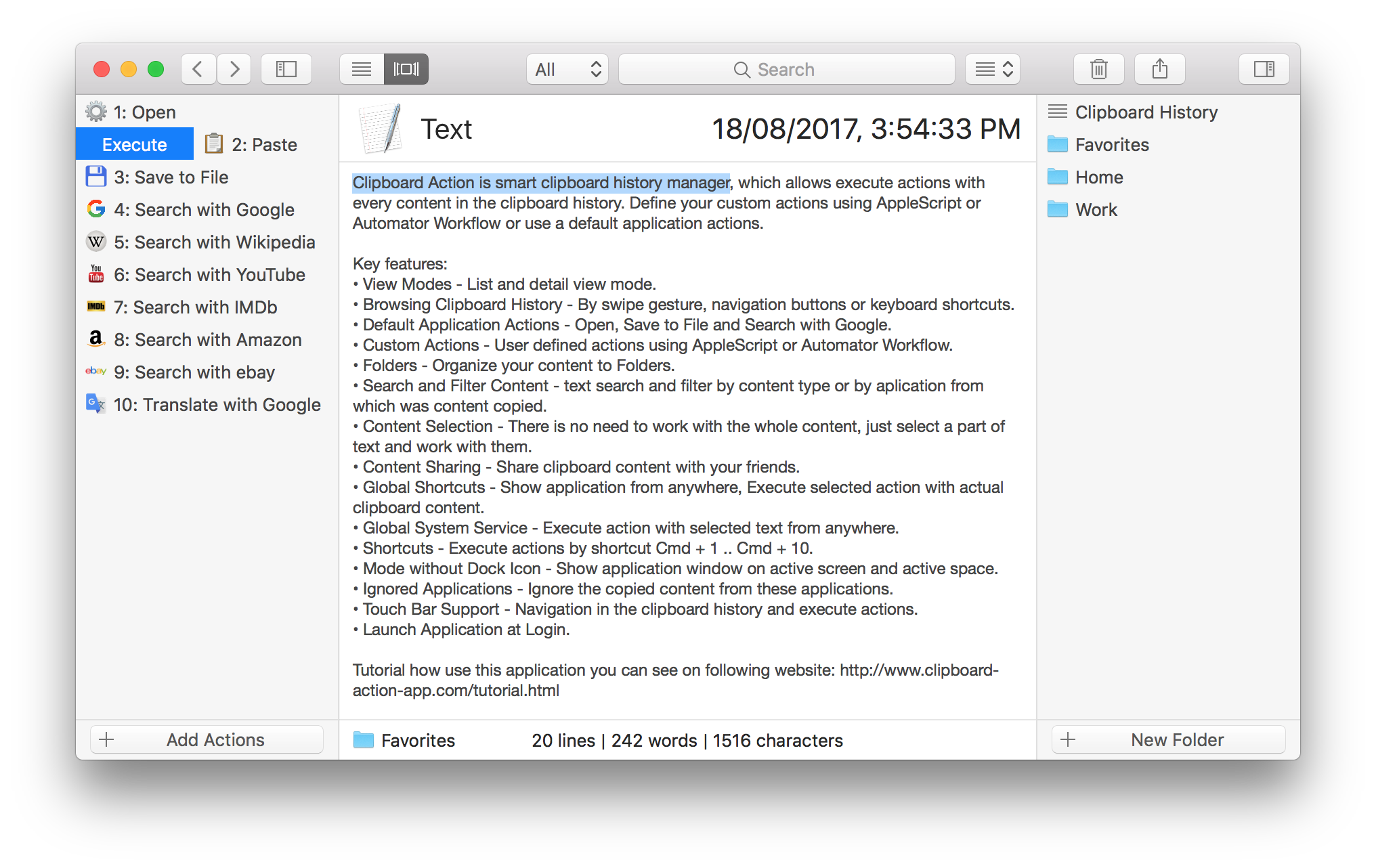
Stored Data
Clipboard Action stores these types of data:
TEXT - Copied text (maximum 100 000 characters).
LINK - Copied website url or text containing a website url.
IMAGE - Copied images.
FILE / FILES - Copied file and folder references (files and folders are not stored).
History Limit
Clipboard Action deletes old items when the application is started or at the beginning of the each day. Items in folders will not be deleted. System time zone change affects the deleted clippings (for time options).
Set in Preferences:
20, 50, 100, 200, 500, 1000, 5000 items
Today (keeps today's items -> every day deletes all items), Yesterday (keeps yesterday's items), 2 Day Ago, 3 Day Ago, 4 Day Ago, 5 Day Ago, 6 Day Ago, 1 Weeks Ago (7 Days Ago), 2 Weeks Ago (14 Days Ago)
Execute Action
Swipe action.
Double click action.
Press enter (executes selected action).
Swipe item in list view mode (executes selected action).
Press Cmd+1,2...9,0 for execute first, second...n-th action.
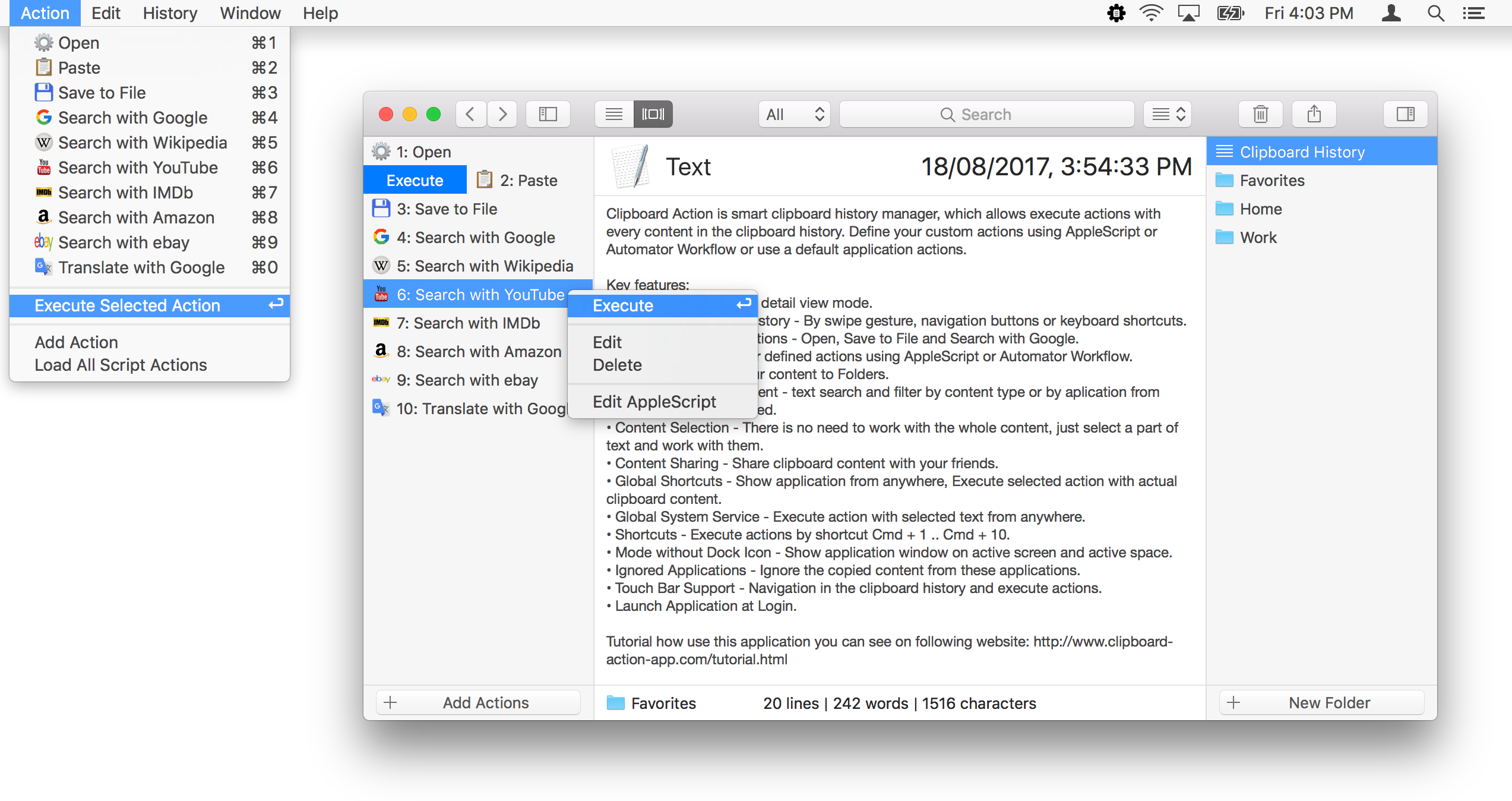
Browsing History
Swipe content (Detail view mode).
Scroll content (List view mode).
Click on navigation buttons.
Press ← / → for previous / next content.
Press Cmd+← / Cmd+→ for first / last content.
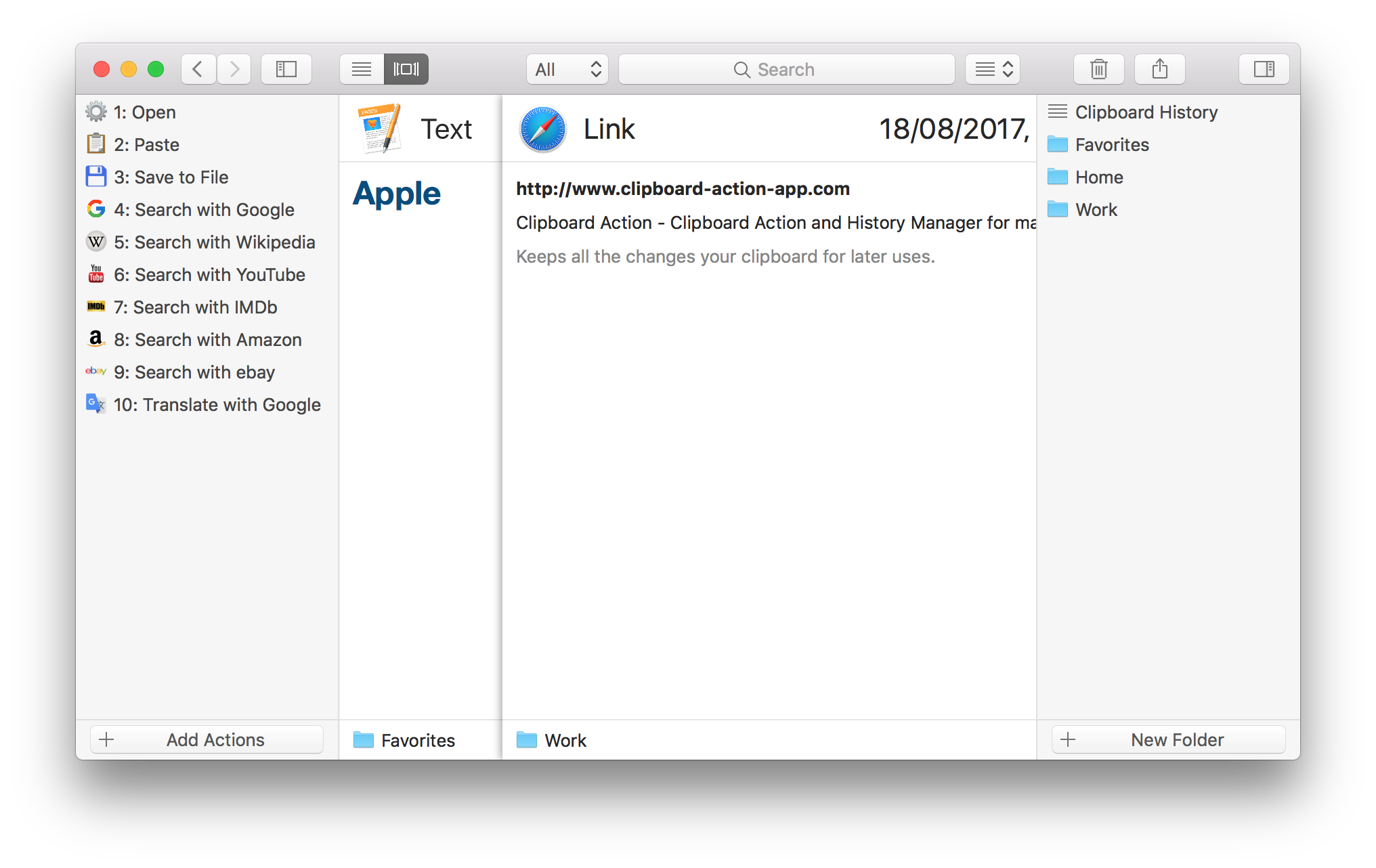
Search Content
For search content press Cmd+F.
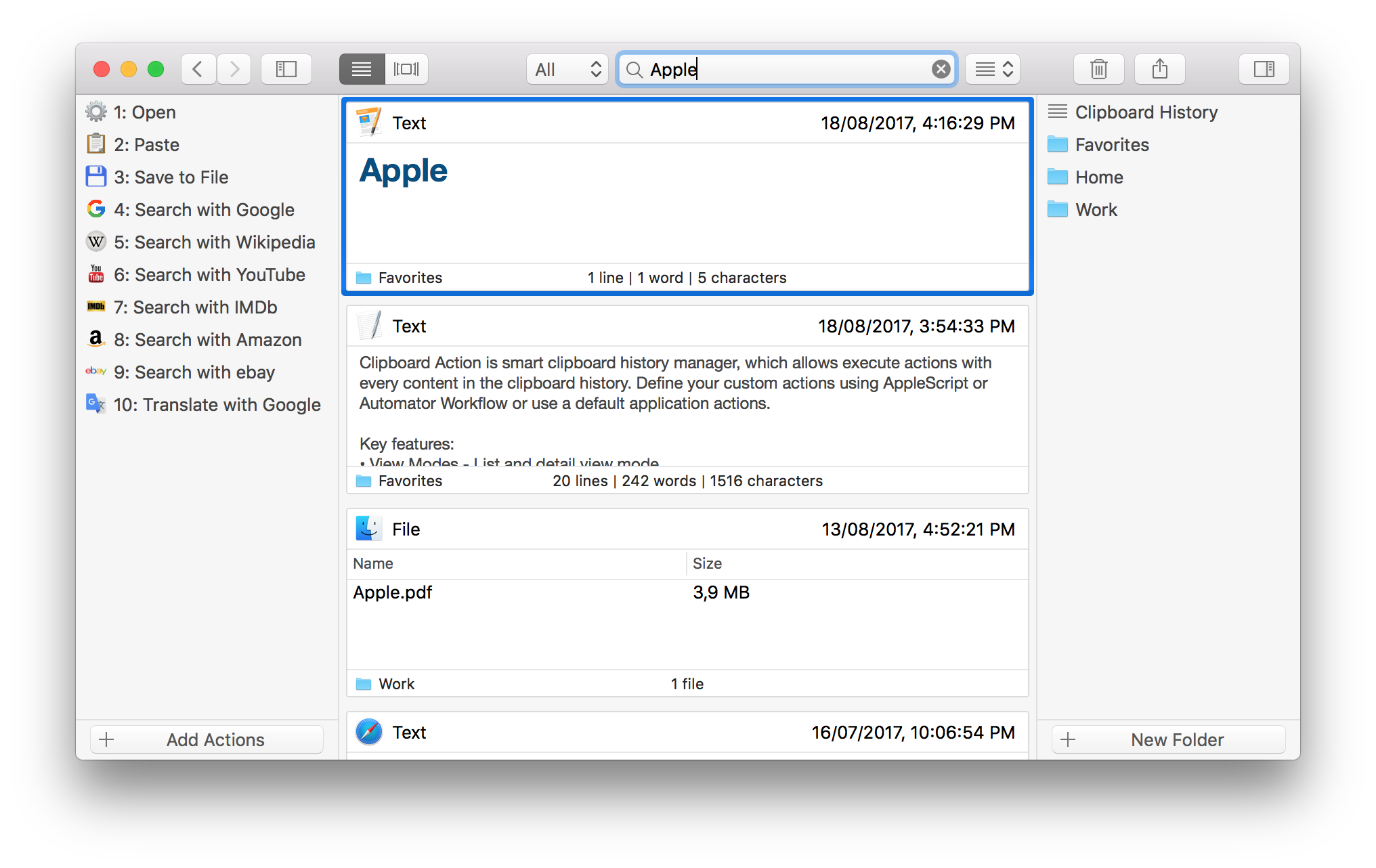
Filter Content
Filter content by content type.
Filter content by application from which was content copied.

Organize Content
Organize your content to the folders.
By drag and drop.
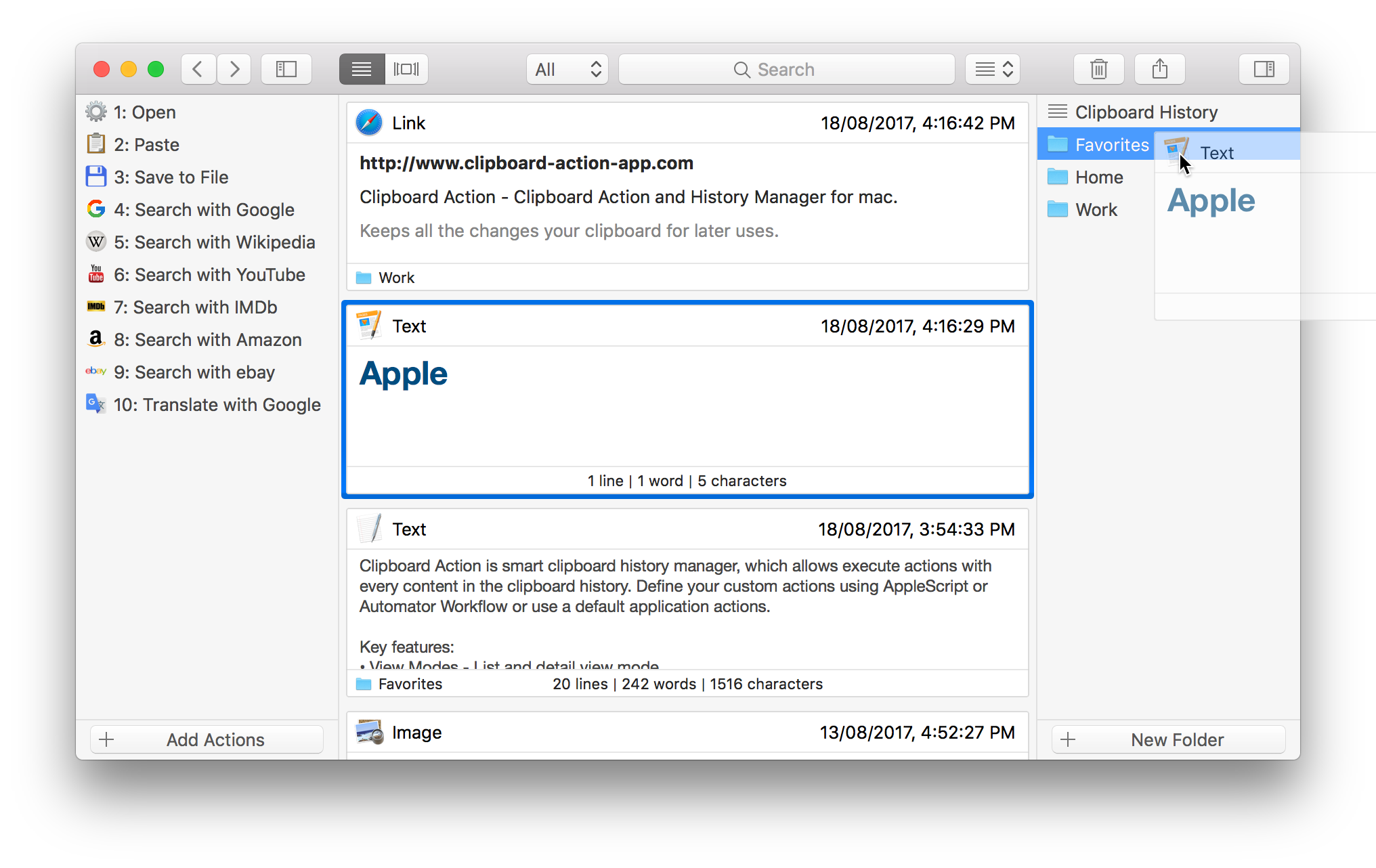
Share Content
For share content click on share icon.
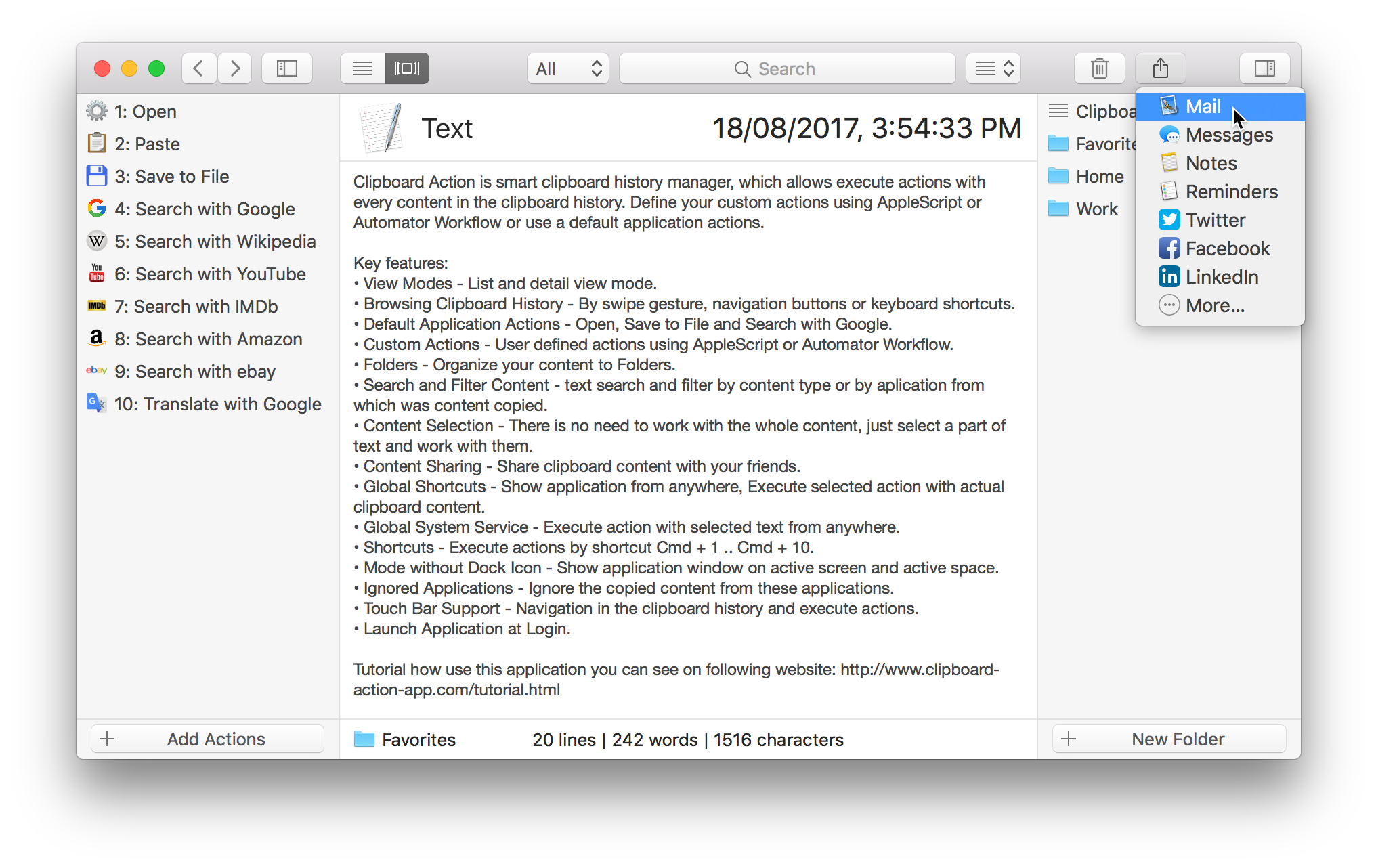
Selection
Execute action with the selected text.
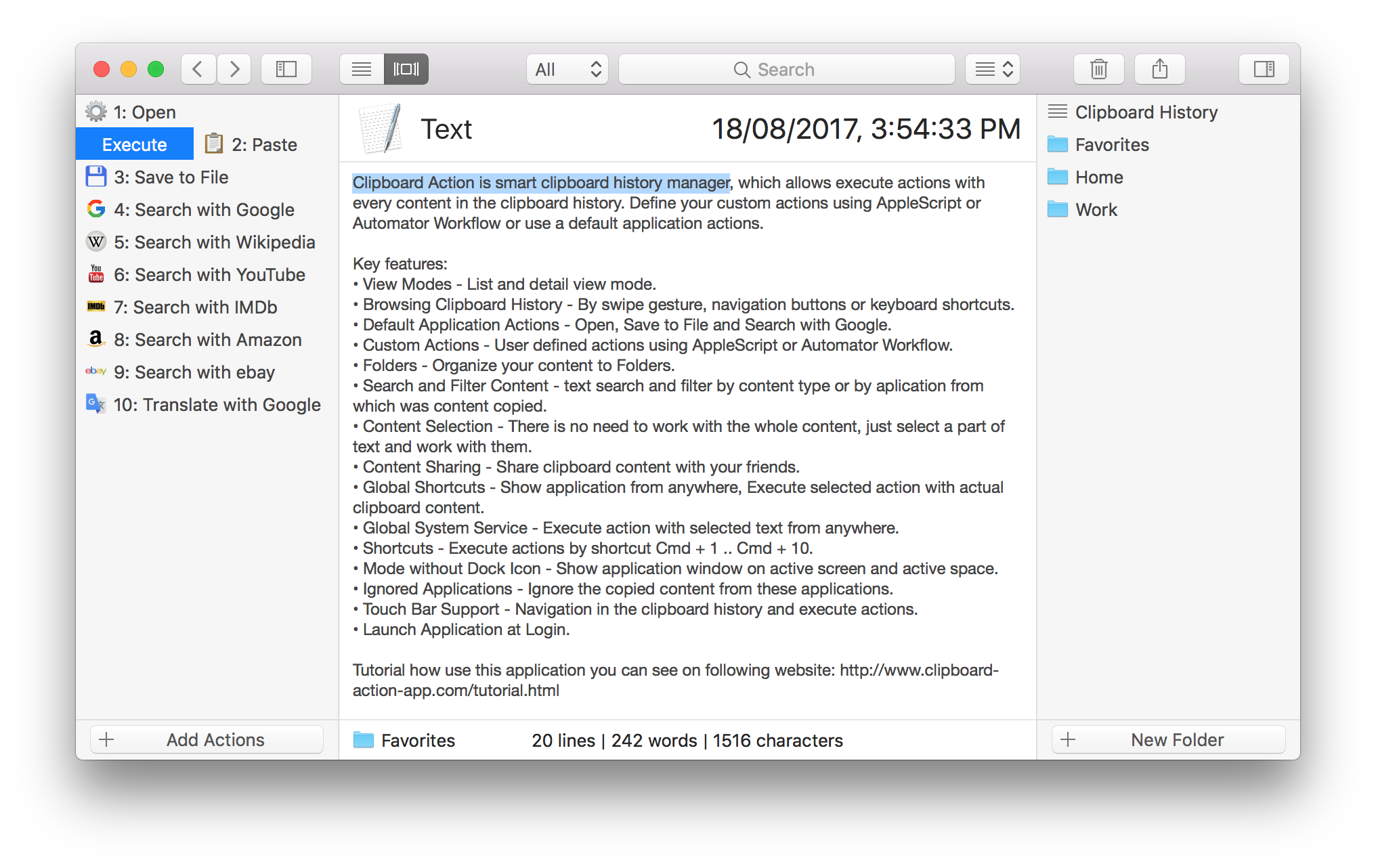
Global System Service
Execute action with the selected text from anywhere.

Made with by Jan Valta.